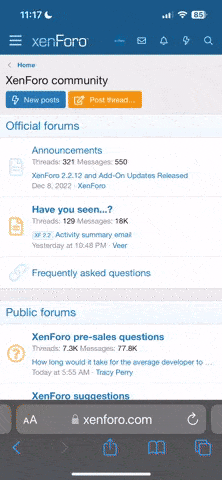needarideyo
New Member
So I just went and re-did the entire Interface.rsc in Photoshop, saved it as a PNG and then opened that PNG in Paint.
Selected the entire PNG and copied it, then pasted it on top of the original interface and saved the RSC.
Loaded up Ody.exe, and my interface is still the old one. What gives?
Selected the entire PNG and copied it, then pasted it on top of the original interface and saved the RSC.
Loaded up Ody.exe, and my interface is still the old one. What gives?