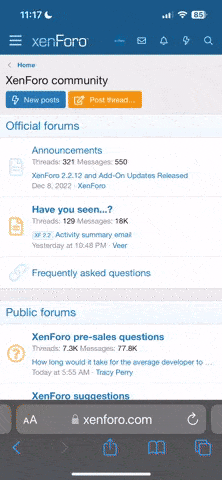Not sure how you and your brother are trying to connect but here is a quick rundown.
If you have the server running on a dedicated server that is outside of your network, follow these steps:
If you have the server running on a dedicated server and neither you or your brother use this computer, follow these steps:
- On the server computer,
- Open a command prompt (windowskey+r, type cmd, press enter)
- Type ipconfig, press enter.
- Look for your IPv4 address, usually 192.168.x.x or 10.x.x.x.
- Use this IP in the private connector on both computers.
If you have the server running on your computer, follow these steps:
- On your computer,
- Open a command prompt (windowskey+r, type cmd, press enter)
- Type ipconfig, press enter.
- Look for your IPv4 address, usually 192.168.x.x or 10.x.x.x.
- Use this IP in the private connector on your brother's computer.
- Use 127.0.0.1 as the IP on your computer.
If you have the server running on your brother's computer, follow these steps:
- On your brothers computer,
- Open a command prompt (windowskey+r, type cmd, press enter)
- Type ipconfig, press enter.
- Look for your IPv4 address, usually 192.168.x.x or 10.x.x.x.
- Use this IP in the private connector on your computer.
- Use 127.0.0.1 as the IP on your brother's computer.
Finally, to allow other players to join, you have two options. You can join the server registry (which I silently brought back online about 2 weeks ago after fixing a few things on my server) using the appropriate menu in the server. Then players would run the updater which connects to the registry and lists the servers online. OR you can give out the IP manually to allow players to join using the private connector. You can easily get your IP here:
http://www.burningstormstudios.com/getip.php
I've been meaning to fix the credits IP bug for awhile but never got around to it. Mainly because I can't compile VB6 projects right now; I need to make a winxp virutal machine but haven't done so yet. Either way, you should use the private connector if possible. You can find that here:
http://odyonline.com/download.php?f=5