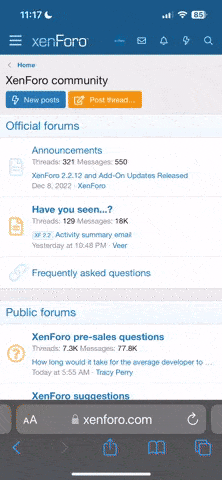You are using an out of date browser. It may not display this or other websites correctly.
You should upgrade or use an alternative browser.
You should upgrade or use an alternative browser.
Run-time error '55'
- Thread starter Fishies
- Start date
Mycal
Staff member
Hello, I've uploaded a new version that should fix this problem. If you are still encountering the issue here is how you can fix it temporarily:
Get it here (only server was updated):
http://odyssey.burningstormstudios.com/?downloads
Open your server folder and find the file called Server.ini.
- Open server.ini
- Find the line UseRegOnLoad and change it to False.
- Restart the server and it should be fixed.
Get it here (only server was updated):
http://odyssey.burningstormstudios.com/?downloads
Open your server folder and find the file called Server.ini.
- Open server.ini
- Find the line UseRegOnLoad and change it to False.
- Restart the server and it should be fixed.
Mycal
Staff member
for both errors, make sure that you've downloaded the dependencies package and properly installed them (registerfiles should do the majority but you may also need to run the vb runtimes file in it too). In particular, make sure that ComSocketServer is properly placed in system32 or syswow64 (if on 64bit) and registered.