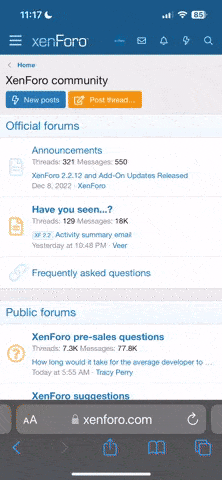This post may have been edited by users other than Fledge.
Thus, please do not assume that everything in this post was necessarily written by Fledge.
*Edits by BigRed in Green
This sticky is to inform users of the forums about the IRC channel.
Host: irc.QuakeNet.org ( http://www.quakenet.org/ )
Channel: #burningstormstudios
Key: N/A
Purpose: Quick support and general chat about BS:S
If you are new to IRC, then here is a quick guide to get you started. First you will need a client. The most popular by far is mIRC, however there are some others out there. I personally use Pidgin (formerly Gaim) in order to connect. I like to have the all-in-one client so it only makes sense for me to keep it together. Anyway, since I do not currently have mIRC installed, perhaps another admin will update this post with instructions.
Anyway, if you want to learn more about IRC or mIRC, I highly recommend the mIRC guides.
Chanlev Access Flags List:
v flag
The voice flag gives the user access to get voice and an invite from L
o flag
The op flag gives the user access to get op and voice from L
a flag
The a flag in combination with o or v gives auto-op or auto-voice
ao = auto-op av = auto-voice aov = auto-op
g flag
The g flag in combination with v gives auto-voice
vg = auto-voice ovg = auto-voice with access to get op from L aovg = auto-op
m flag
The master flag gives the user access to add/change/remove someone’s access level
Masters can only add/remove ‘v o a g’ flags
Masters cannot change any flags for other users with +m or +n
n flag
The owner flag gives the user COMPLETE control of the channel.
Any owner is allowed to add/remove any other user, including other owners
Current Chanlev:
NOTE TO ALL MASTERS AND OWNERS: EDIT THIS PART OF MY POST WHEN MAKING CHANGES TO THE CHANLEV
Thus, please do not assume that everything in this post was necessarily written by Fledge.
*Edits by BigRed in Green
This sticky is to inform users of the forums about the IRC channel.
Host: irc.QuakeNet.org ( http://www.quakenet.org/ )
Channel: #burningstormstudios
Key: N/A
Purpose: Quick support and general chat about BS:S
If you are new to IRC, then here is a quick guide to get you started. First you will need a client. The most popular by far is mIRC, however there are some others out there. I personally use Pidgin (formerly Gaim) in order to connect. I like to have the all-in-one client so it only makes sense for me to keep it together. Anyway, since I do not currently have mIRC installed, perhaps another admin will update this post with instructions.
=[ QUICK START GUIDE FOR PIDGIN ]=
For those who wish to use Pidgin to connect to the IRC channel, follow these instructions:
- Open Your Buddylist
- Click Accounts>Manage Accounts
- Click Add...
- Under Protocol, select IRC
- Under Server, type: irc.quakenet.org
- Under Local Alias, type: yournick
- Under Username, type: yournick
- Click OK and then click the checkmark next to the new account.
- The account should now be active, so click Close
- Next on your buddylist, click Buddies>Join a chat...
- Choose the IRC account and under channel type: #burningstormstudios
- Click OK and the channel should open.
This is the very basic information for connecting using Pidgin. However, if you plan to be a regular IRC member in our channel, I highly recommend that you get an account. In order to do this, follow the rest of the guide. This next part of the guide is completely optional, but is recommended for active members.
The channel window must be open for this portion of the guide.
- First make sure you are using the nick you want to be registered with. You can change your nick with this command: /nick your_new_nick
- Type: /msg Q HELLO [email protected] [email protected]
Please make sure you type a valid e-mail, twice! This will send you a verification e-mail with a temporary password.- Check your e-mail for the verification e-mail. Click the link supplied to you and then and copy the password.
- Type: /msg [email protected] AUTH nick password
- To ensure that you are fully logged in, type: /msg Q whoami
- Next, to change your pass type: /msg Q@[email protected] NEWPASS oldpass newpass newpass
And you're password should have changed. Now let's store all this new information so you never have to message Q again.- Go back to your buddylist and click Accounts>IRC account>Disable...
Don't worry this is only temporary.- Accounts>Manage accounts>IRC account>Modify...
- Under username type: your nick
- Under password type: your password
- Click Advanced tab
- Under Username, type: your nick
- Under Real name, type: your nick (or your first name, doesn't matter)
- Under Auth name, type: your nick
- Under Nick password, type: your password.
- Click Save then recheck the IRC account to re-enable it.
Congratulations! You've now joined our channel and auto authed yourself with Quakenet IRC servers.
Anyway, if you want to learn more about IRC or mIRC, I highly recommend the mIRC guides.
Chanlev Access Flags List:
v flag
The voice flag gives the user access to get voice and an invite from L
o flag
The op flag gives the user access to get op and voice from L
a flag
The a flag in combination with o or v gives auto-op or auto-voice
ao = auto-op av = auto-voice aov = auto-op
g flag
The g flag in combination with v gives auto-voice
vg = auto-voice ovg = auto-voice with access to get op from L aovg = auto-op
m flag
The master flag gives the user access to add/change/remove someone’s access level
Masters can only add/remove ‘v o a g’ flags
Masters cannot change any flags for other users with +m or +n
n flag
The owner flag gives the user COMPLETE control of the channel.
Any owner is allowed to add/remove any other user, including other owners
Current Chanlev:
NOTE TO ALL MASTERS AND OWNERS: EDIT THIS PART OF MY POST WHEN MAKING CHANGES TO THE CHANLEV
Comments by Fledge: Note the unnecessary three ownerships. I left them there, because I felt that it was not my decision to demote myself or choose between either Solectral or BigRedPK. I left that decision in their capable hands. However, it is probably more efficient, so long as we trust each other, to leave it the way it is. Also, Miklotov was granted auto-op recently. That was my decision.-L- Users for channel : #burningstormstudios
-L- Authname Access flags
-L- -----------------------------
[st]-L- Fledge amno[/st]
[st]-L- Solectral amno[/st]
-L- BigRedPK amno
[st]-L- Firestorms amo[/st]
[st]-L- Miklotov ao[/st]
-L- Total: 1 [st]5[/st] (max 30 users) (owner: 1 [st]3[/st], master: 1, op: 1, voice: 0).
-L- End of chanlev for #burningstormstudios.