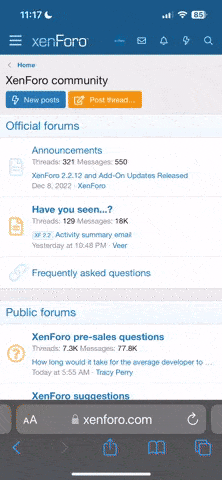needarideyo
New Member
How would I go about adding my own graphics to the various .RSC files?
The main one I want to change is NIGHT.RSC. The current version of NIGHT.RSC is like, a red-colored tiny checkerboard thing, and is very ugly.
Here's a different version that I threw together in Photoshop CS5. As you can see, it's black, and it's somewhat transparent (though you can't tell that it's transparent when looking at the image)

However, I cannot for the life of me figure out how to edit the .RSC files.
When I tried renaming the above .PNG to .RSC, and moving the original to another folder to use the new version, ody.exe gave me a "File missing" error and wouldn't start.
The other thing I want to do is find a good adventure/rpg game from say...the Gameboy Advance, and replace all the player/monster sprites, map sprites, and effect sprites with those from the game. Finally, the other thing I want to do is create my own custom interface for ody.exe because to be honest, the current interface is ugly.
The main one I want to change is NIGHT.RSC. The current version of NIGHT.RSC is like, a red-colored tiny checkerboard thing, and is very ugly.
Here's a different version that I threw together in Photoshop CS5. As you can see, it's black, and it's somewhat transparent (though you can't tell that it's transparent when looking at the image)

However, I cannot for the life of me figure out how to edit the .RSC files.
When I tried renaming the above .PNG to .RSC, and moving the original to another folder to use the new version, ody.exe gave me a "File missing" error and wouldn't start.
The other thing I want to do is find a good adventure/rpg game from say...the Gameboy Advance, and replace all the player/monster sprites, map sprites, and effect sprites with those from the game. Finally, the other thing I want to do is create my own custom interface for ody.exe because to be honest, the current interface is ugly.